Announcement: New Features and the Translator Widget
Dashy v1.5 includes new customization features and the Translator widget powered by Google Translate.
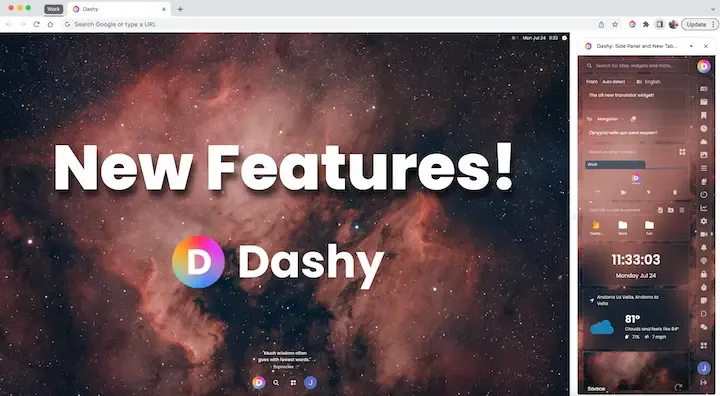
Introduction:
We have launched the Dashy extension version 1.5 to the Google Chrome web store. This version includes some awesome new features and a brand new widget, Translator. Let’s take a peek at what’s new in our latest version.
The Translator Widget:
This widget is powered by Google Translate and instantly translates text to/from dozens of the world’s most used languages. You can now translate, copy, and paste translated text without having to open a New Tab or separate extension. Add this widget to your dashboard or side panel today and give it a whirl. It will make your translation tasks a breeze.
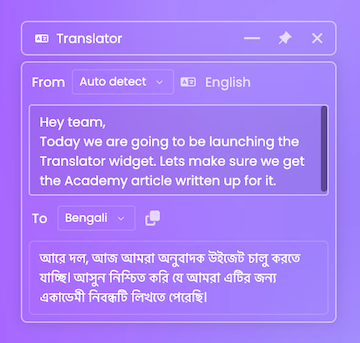
The widget can handle translation up to 2048 characters, which is quite substantial. For a full breakdown on this widget be sure to check out the Translator Academy article.
Dashy Side Panel Full Screen Option:
You can resize your side panel by clicking and dragging on the vertical bar on the edge. With our latest feature, if you continue to pull out your side panel, your scrollable widgets will transform into your full dashboard.
The Search Bar:
This version now includes a search bar at the top of your side panel and in your dock on the dashboard. You can use it as a regular search bar, or you can ask for an AI generated response to questions, requests, or whatever you typically use AI for. This is also powered by Google search as well as their AI program, Google Bard.
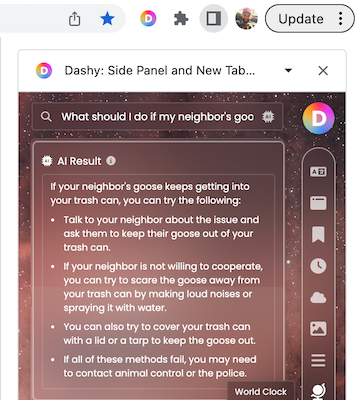
The search bar can also be used to navigate to or add widgets to your Dashy. Just start typing in the name of a widget and click on the desired result. If you already have that widget added, clicking will take you directly to that widget. If not, then clicking on it will add the widget to your Dashy.
We know some people like how they already have their side panel and dashboard set up, so we made the search bar and more customization options able to be toggled on or off.
Other Customization Options:
We added toggle options for a whole bunch of our features through the Settings widget. This means you can customize your dashboard and side panel to an even greater degree. Keep everything up on your screen, or toggle options off to keep things a bit more minimalist. Here is what the options for your side panel look like:
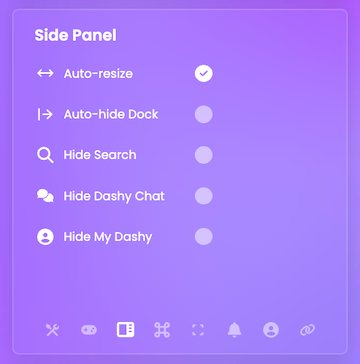
Conclusion:
We are constantly working to develop more features and widgets to improve our users’ experience. We love to hear feedback from our growing community and want to hear what you would like to see from us next! Contact us through the Feedback widget or connect with us on any of our social media channels.
Join the Dashy community and experience the power of the Dashy Side Panel! Check us out on LinkedIn, Twitter, Youtube, and Instagram. Download the extension HERE!


