Introducing the Dashy Firefox Add-On
Download the Dashy Firefox Add-On to transform your browser into a productivity workspace!
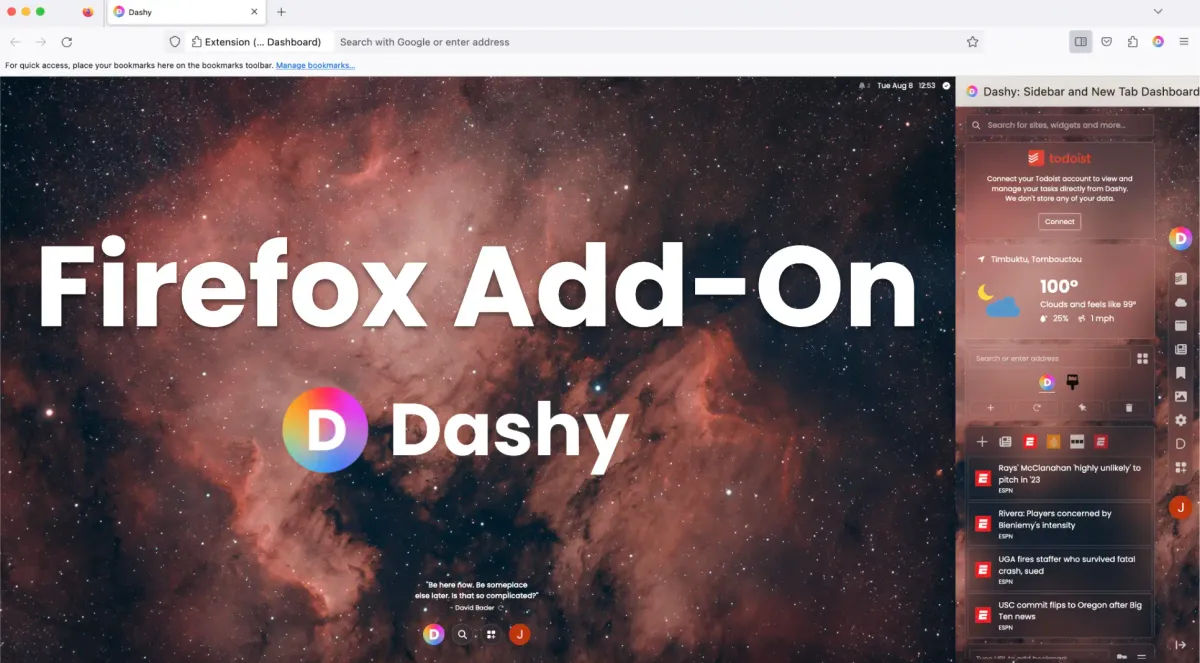
Introduction:
The Dashy Sidebar and New Tab Dashboard has made its way over to Mozilla Firefox! We know that Firefox has carved their own niche in the community of browsers, and we wanted to make sure that our all-in-one productivity extension was available to their users as well. So if you are a Firefox user and have been waiting for us to expand beyond Google Chrome, now is your chance to give Dashy a try!
What is Dashy: Sidebar and New Tab Dashboard?
Dashy is a customizable canvas that allows users to choose dozens of productivity tools and apps to add to their New Tab and Sidebar as interactive widgets. Dashy users can quickly access their Calendar, To-Do lists, manage Bookmarks and utilize our powerful Tab Manager, monitor Stocks and Crypto, view News and listen to Podcasts, and so much more! Take a minute to see how you can transform your Firefox browser into a workspace that fits your needs.
Download the Firefox Extension:
Click here to head to Firefox Browser Add-Ons. Once you download the extension your New Tab will be replaced by a fully customizable widget dashboard. You will also have access to a companion Sidebar dashboard that syncs seamlessly with the widgets in your New Tab.
The Sidebar lets you instantly view and interact with your widgets from anywhere on the web. Simply click on the Sidebar icon, or pin the Dashy extension to your toolbar to create a Dashy icon that opens your Sidebar dashboard.
How to Add the Sidebar to Firefox:
If you haven't added the Sidebar feature to Firefox yet, here are some simple instructions for adding it to your browser.
- Click the three-bar Menu icon at the top right of Firefox.
- Click “More Tools.”
- Select “Customize toolbar…”
- Click and drag the Sidebar icon onto your Firefox toolbar.
How to Pin the Dashy Extension to the Toolbar:
- Click the Extensions icon in the Firefox toolbar.
- Find the Dashy extension and click the Settings icon on the right.
- Select “Pin to Toolbar.”
Create Your Dashy Account:
Once you have downloaded the extension, you can create a Dashy account by logging in with an email or LinkedIn account. Creating an account will start your free trial of Dashy and you can take a guided tour of the New Tab dashboard as well as the Sidebar dashboard, or you can opt to skip them and explore for yourself.
Join the Dashy community and see how the Dashy extension can help you be more productive! Check us out on LinkedIn, Twitter, Youtube, and Instagram. Download the extension here!


