What is Dashy?
Dashy is a customizable widget dashboard for your internet browser.

Dashy - Widget Dashboard
Dashy is a widget dashboard for your internet browser. Simple as that.
We designed Dashy to be a customizable canvas where you can put as many or as few widgets and tools as you want in one page.
Creating an insanely responsive, useful and fun widget dashboard was our primary objective when we started building Dashy, and it still is today.
What is the Dashy Chrome extension?
When we discovered that we could use Google Chrome's Side Panel API to create a companion version of Dashy we jumped right into coding.
Our idea was to have Dashy be your New Tab, so you could have a productivity workspace and see everything you needed to when you hopped online. Then you could have a companion side panel.
Inside the side panel we created a scrollable version of Dashy. One where you can quickly access and view all of your widgets while surfing the web.
Users can pin the extension to their browser, open the side panel with a single click, use or view a few widgets, then close it with a single click. It truly transforms how you will browse the internet. Take a peak:
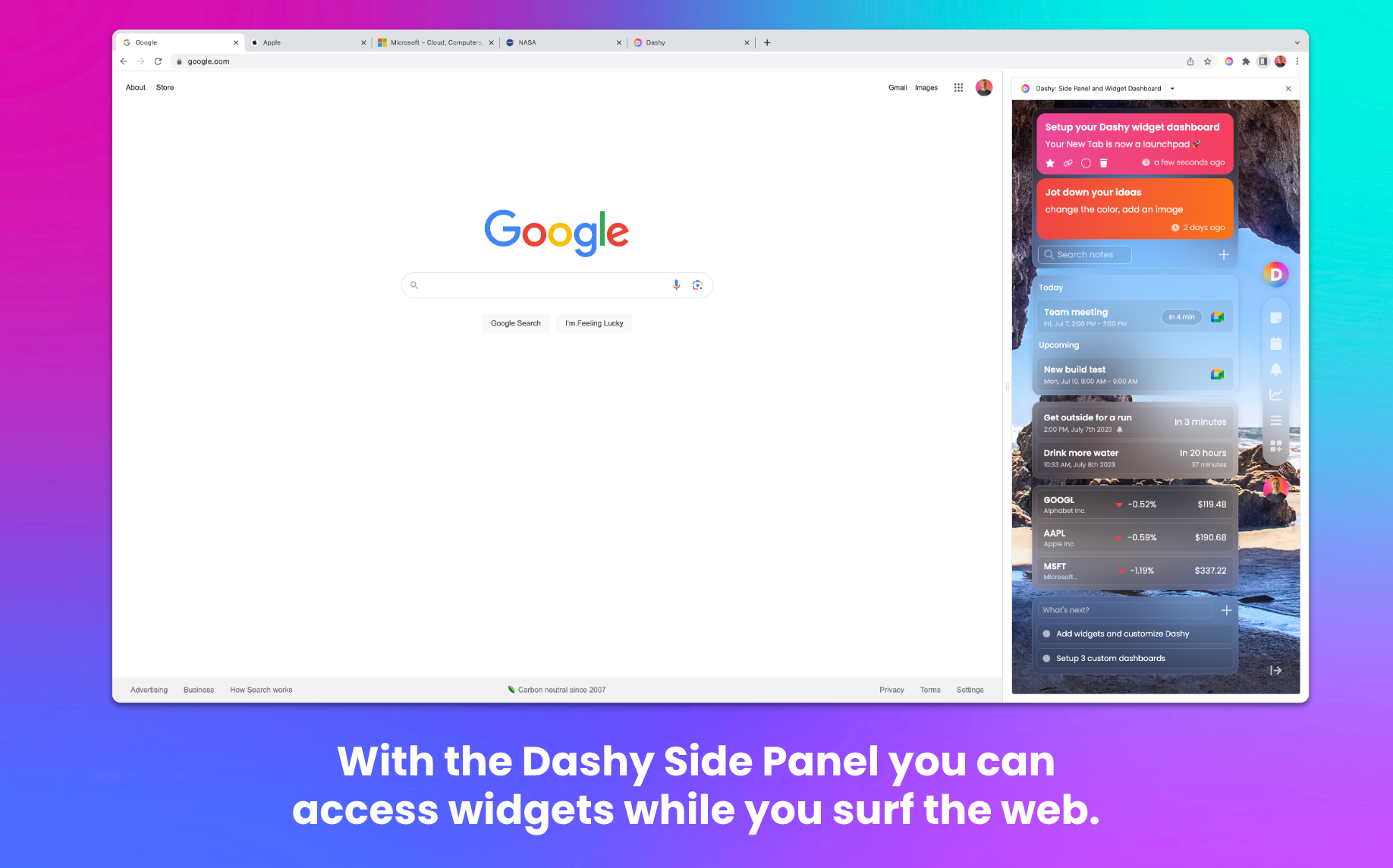
The widgets sync between the side panel and your dashboard, so it really is just a mini version of Dashy that is on-the-go.
Download the Dashy extension in the Chrome web store today!
How was Dashy built?
Under the hood, the Dashy dashboard is a blank slate. You can also think of it as a blank grid. When clicked and dragged, Dashy widgets float on top of the grid and their relative position is located, synced, and saved automatically.
Here's the first version of the grid. It only had one function: a simple on/off button. The actual widgets were stationary and unresponsive.
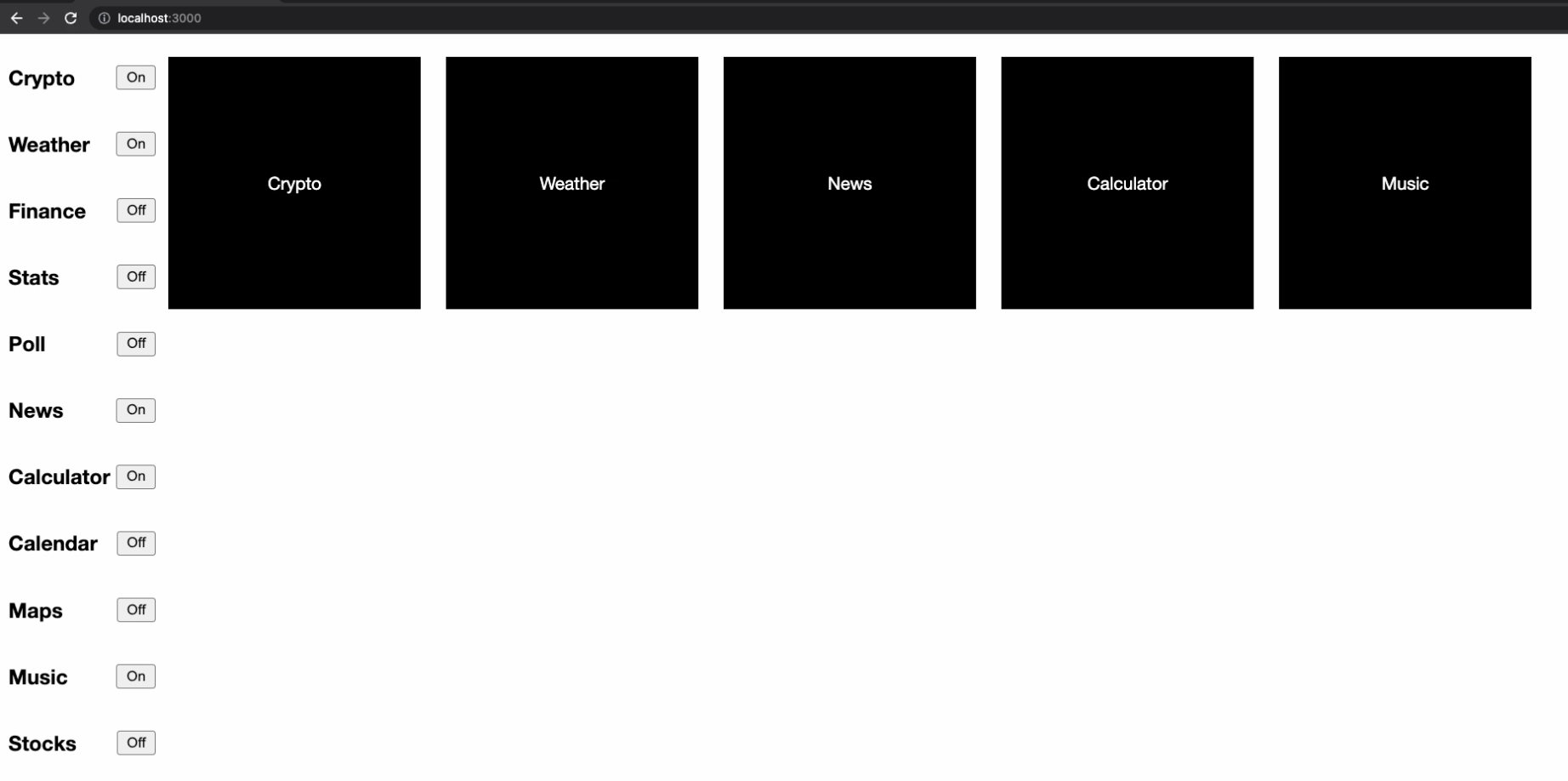
The second version of the widget dashboard was all about exploring how much Dashy could fit in one screen. This looks unappealing now, but it was exciting then.

The third version of the grid looked like this. We added backgrounds and built our first widgets, including the notes widget shown below.
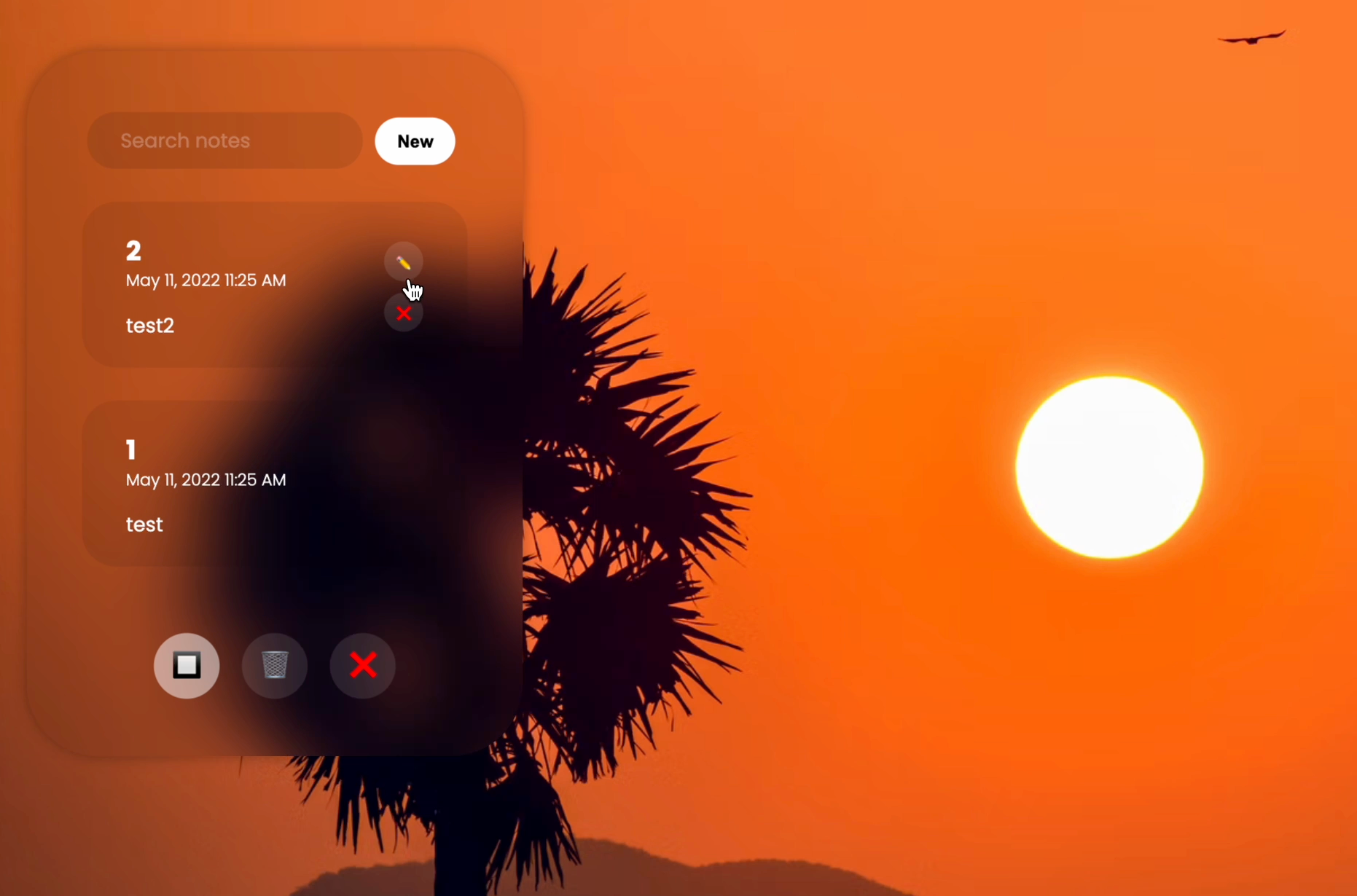
The fourth version started to function like an actual dashboard. It introduced moveable widgets, a toolbar, auto-syncing, and the first customization features.

Today the Dashy dashboard looks like this. Dashy offers 24 widgets, AI chat powered by Google PaLM and up to 3 custom profiles to help you get more done with less tabs open on your browser. And we're just getting started.
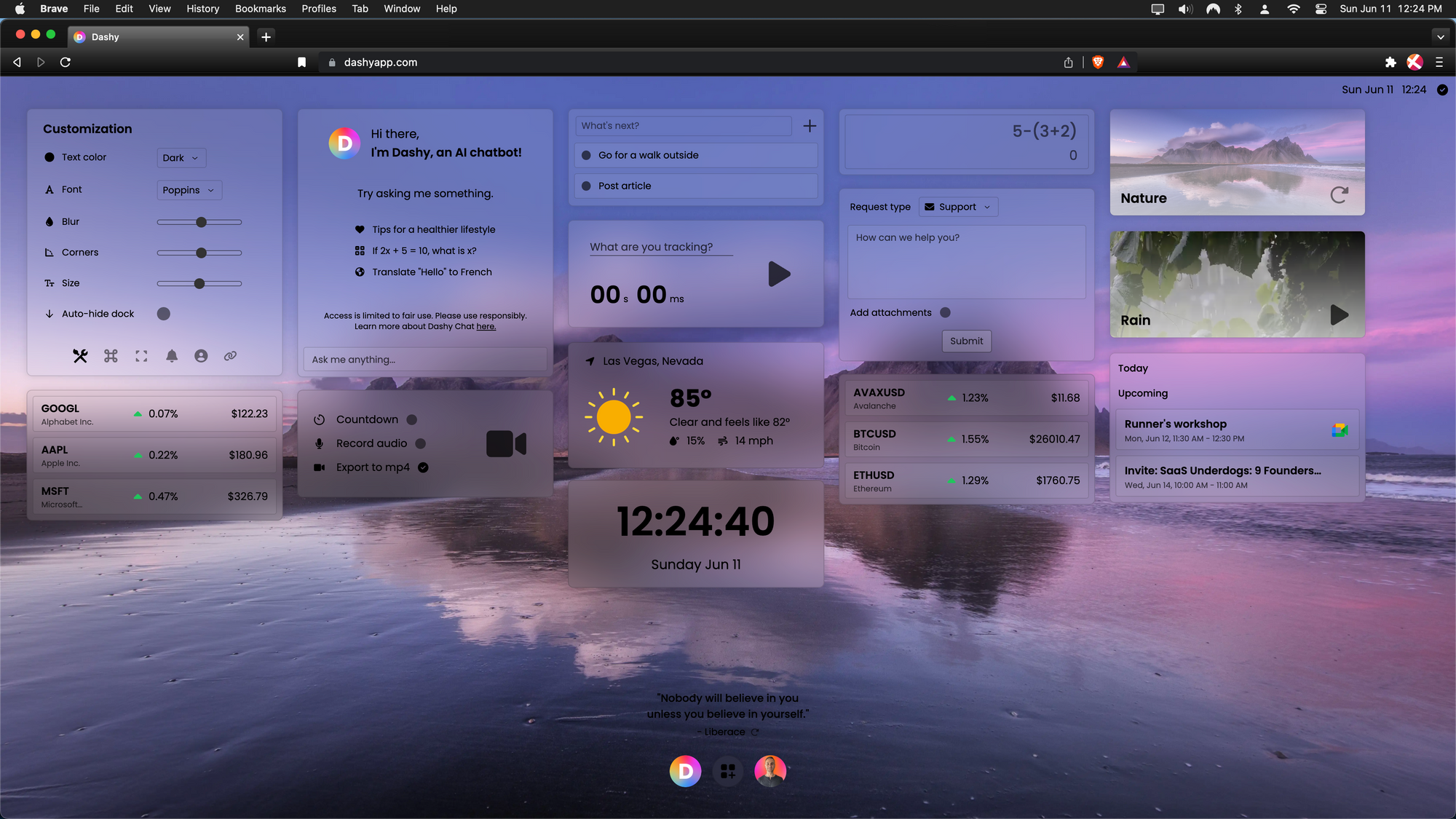
Can I try Dashy for free?
Yes, you can use Dashy for 30 days free, with no payment info required. Navigate to dashyapp.com and sign in with Google, LinkedIn or Apple to start your free trial. Or visit the Chrome web store and download the extension. Signing in will start your free trial!
How can I send feedback?
You can drop us a message in the Dashy Feedback widget, leave a comment here or connect with me and add a note.
We'd love to hear what applications, tools and integrations you want to see next in your Dashy.
Thanks for reading,
Jer
Join the Dashy community at DashyApp.com and interact with the team on LinkedIn, Twitter, YouTube, and Instagram.


