Introducing Our Latest Widget: Tab Manager
Our latest widget for your side panel and New Tab let's you manager and organize your tabs into groups.
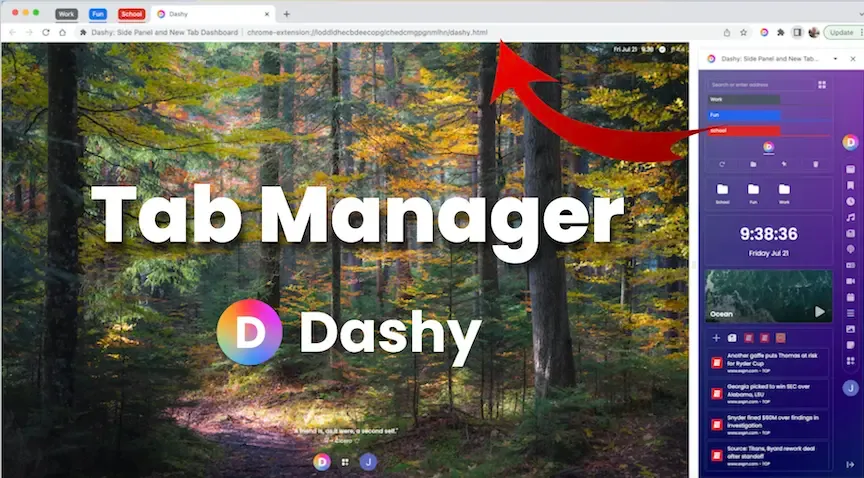
Introduction:
Dashy allows you to place dozens of productivity tools and apps into your side panel and New Tab dashboard to help you cut down on open tabs. However, we haven’t built a widget to cover everything you need online. Yet. That’s why we developed our newest widget, the Tab Manager!
The Tab Manager widget takes all of the best features Chrome has for organizing and handling your tabs and neatly packs them away into a user-friendly format. We built out some really cool features of our own that work within Dashy, so that managing your tabs has never been easier!
How does the Tab Manager work?
For a full breakdown, head over to the Dashy Academy article for the widget.
The Tab Manager lets you create multiple groups of tabs that can be labeled and color coordinated. You can collapse groups, reload tabs, pin tabs, duplicate tabs, and close tabs or groups easily within the widget.
One of the absolute best features of the widget is that it works seamlessly with your Bookmarks widget. If you have folders organized and labeled within bookmarks, you simply drag that folder over to Tab Manager and all of your tabs will be opened and placed into that labeled group automatically. This makes setting up your browser for the day take only a few seconds.
I start my workday by opening Chrome, dragging my work folder into Tab Manager, and I’m ready to get going on my tasks for the day. We think you’ll really find this feature handy. Take a quick look at how easily the Bookmarks widget and Tab Manager can be used together:
Are Groups actually helpful?
Absolutely. They let you compartmentalize the different aspects of what you have going online. You can create different groups for each task you’re working on, collapse the ones you aren’t currently using, and keep your browser tab bar nice and neat.
For students, this is immensely helpful when working on research projects. You are able to create groups for journal articles you have already used, ones that might be helpful in the future, etc. I know that I had 40+ tabs open when I was working on my Senior Seminar paper, and this would have made my life a whole lot easier if I had access to it back then.
Didn’t Dashy just release a new widget recently?
Yes we certainly did. This is our fourth new widget since the launch of Dashy in June bringing our total up to 27 widgets. We are constantly working to add to our widget library to help make our users more productive and give them the options they want to see added to their side panel and New Tab dashboard. So let us know what YOU want to see next. Reach out through the Feedback widget, or comment on any of our social media posts.
Conclusion:
Chrome is a powerful web browser when you have the right tools to work within it. Dashy and our newest widget are the perfect tool for organization, efficiency, and productivity for your time online. So download the Dashy extension from the Chrome web store and try out the Tab Manager today!
Join the Dashy community and experience the power of the Dashy Side Panel! Check us out on LinkedIn, Twitter, Youtube, and Instagram. Download the extension HERE!


