Use Fewer Tabs With 5 Easy Tips

Are you the kind of person who has dozens of tabs open on your internet browser, cluttering up your workspace and slowing down your performance? Do you find yourself getting lost in an endless sea of tabs, spending hours multitasking and navigating through a cluttered heap? You're not alone. In fact, the average person has over 3.2 million* open tabs at any given time. If this sounds familiar, it might be time to learn some tips for better tab management. Here are 5 easy tips for reducing your tabs and increasing your productivity.
*statistic may not be entirely accurate
Tip #1: Use Keyboard Shortcuts
One of the easiest ways to reduce clutter in your browser window is to use keyboard shortcuts. Instead of clicking and scrolling through multiple tabs, you can simply press Ctrl+T (Command + T on Mac) to open a new tab, Ctrl + W (Command + W on Mac) to close a tab, Ctrl + Shift + T (command + shift + t) to restore the last tab you closed, and Ctrl + Tab (control + tab on Mac) to switch between tabs. Using keyboard shortcuts helps you work faster and more efficiently, and it really helps prevent the buildup of tabs.
Tip #2: Install a Tab Management Extension
There are numerous extensions available for popular browsers like Chrome, Firefox, Safari, and Edge that are designed to help you better organize your tabs. One such extension is Tab Wrangler, which automatically closes inactive tabs after a set period of time. Using extensions like this can help declutter your workspace and speed up your browsing experience.
Tip #3: Use a Dashboard
A dashboard takes all the stuff you use in a browser and puts them in one place. DashyApp.com takes this to a whole new level by optimizing the dashboard experience with integrated widgets and a customizable space. With Dashy, you can consolidate the tools and apps you use on a daily basis and place them as widgets on your own dashboard. Things like your Google Calendar, to-do list, AI chatbot, timers, reminders, stock and crypto trackers, notes, and plenty more can now be fixed onto a homepage and used simultaneously. This is the best way to cut down on tabs and skyrocket your efficiency.
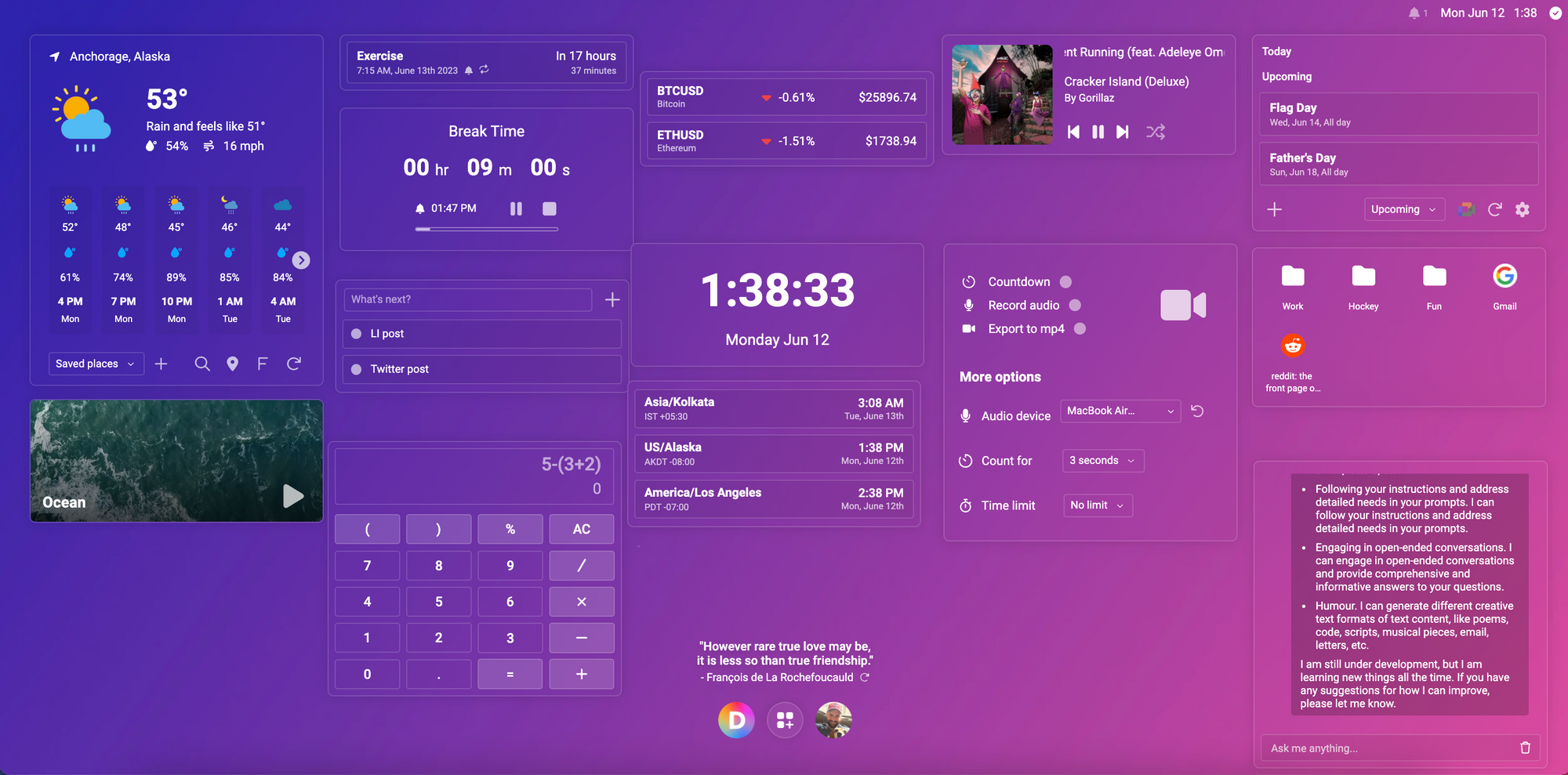
Tip #4: Organize Your Bookmarks
Bookmarks give you instant access to sites that you frequently visit, but if you’re anything like me, you probably have way too many of them. Organizing your bookmarks into folders makes navigating through them much easier and more efficient.
The Bookmarks widget at DashyApp.com makes this really simple. You can right-click a folder and open all the bookmarks stored in it, or open the folder to access them individually. There is no need to open a new tab to then go through your bookmarks, they are all conveniently placed within the widget.Organized bookmarks means less wasted tabs.
Tip #5: Close Your Dang Tabs
Finally, one of the easiest ways to reduce the number of tabs you have open is to close the bloody things when you’re done with them. When you're finished with a tab, simply click that sneaky little X button in the top right corner to close it. This will remove the tab from your workspace and send it to the nether regions of Mongolia, or wherever tabs go.
Key Takeaways
- Use keyboard shortcuts to work faster and more efficiently.
- Install a tab management extension.
- Organize your bookmarks into folders for easy access.
- Close your tabs to reduce clutter.
- Use a dashboard, like Dashy’s customizable widget dashboard.
- Too many tabs can slow down browsing speed and computer performance.
- Excessive tab usage can be a distraction and reduce productivity.
- Clean and organized workspaces can improve workflow and efficiency.
Conclusion
We all have different browsing habits, but one thing is certain: too many tabs slows us down and overloads our brain. By using these 5 tips for cutting down on tabs, you can streamline your time online, reduce clutter, and increase your productivity. Whether you're a student, professional, or just someone who likes to browse the web, I hope you found these tips to be helpful.
So, are you ready to start decluttering your browser and improving your workspace? Try out these tips and check out DashyApp.com free. No credit card required for sign up.


