What on Earth is a Widget?
So what is a widget? Think of them as miniature apps that give an at-a-glance type of view that provides quick access to information and the ability to perform tasks.
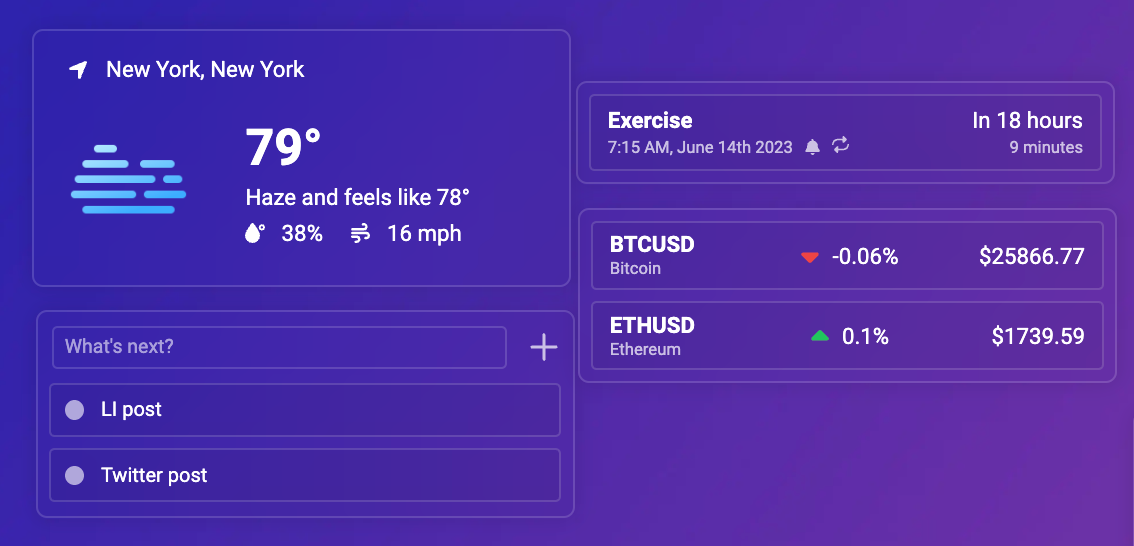
Widgets have been growing in popularity over the past few years, but prior to Apple introducing them on some of their products in 2020 I really had no idea what a widget actually was. If you are like me, you might find yourself saying, “What the heck is a widget?” If so, don’t be embarrassed. Technology is changing faster than teenagers' lingo and it can be pretty hard to keep up.
So what is a widget anyway?
A widget is a small, interactive application that can be added to things like phones, tablets, computers, desktops, or dashboards. Think of them as miniature apps that give an at-a-glance type of view, or a window to look in at the basic essence of an app.
This view provides quick access to information, as well as the ability to perform simple tasks. For example, you could have a weather widget that lets you see the weather in your area without having to open up the corresponding app. When utilized appropriately, they can be a powerful tool that helps streamline your online experience.
What can widgets be used for?
Widgets can be used for a variety of purposes, including:
- Providing quick access to information: Widgets can be used to display information such as the weather, news, or stock and cryptocurrency prices. This makes staying on top of the data that matters to you a breeze.
- Performing basic tasks: Widgets can also be used to perform simple tasks, such as playing music, setting alarms, or checking your calendar. This saves you time because you don’t need to pull up the specific app or open yet another web browser tab.
- Personalizing your workspace: What is great about widgets is that they aren’t like cable TV. You can pick and choose the ones that you need, and with a customizable dashboard like what you get at Dashy, you can optimize your browser workspace.
How is Dashy utilizing widgets?
DashyApp.com is a customizable dashboard with plenty of widgets that integrate dozens of applications and productivity tools in one browser tab. This makes it easy to stay organized and productive, and provides a single access point for all the information and tools you need. Being able to use your widgets simultaneously results in a hyper-efficient dashboard.
Some of the widgets that are available to use in Dashy include:
- Calendar
- Dashy Chat (powered by Google's PaLM model)
- Apple Music
- To-Do Lists
- Weather
- Notes
- Stocks
- Reminders
- Time Tracker
- Bookmarks
- Password Generator
- Many more!
Conclusion
Widgets can be incredibly powerful, and they are here to stay. They can be used to improve your productivity and efficiency, and are perfect for customization. Dashy is a great example of how widgets can be used to create a fully customizable dashboard that can be designed to meet your specific needs.
Visit DashyApp.com to start your 30-day free trial of the premier customizable widget dashboard. Follow Dashy on LinkedIn, Twitter, Youtube, and Instagram.


