What's the Deal? Tools, Apps, and Integrations.
Dashy transforms your New Tab and Side Panel into dashboards complete with tools, apps, and integrations. Learn all about them.
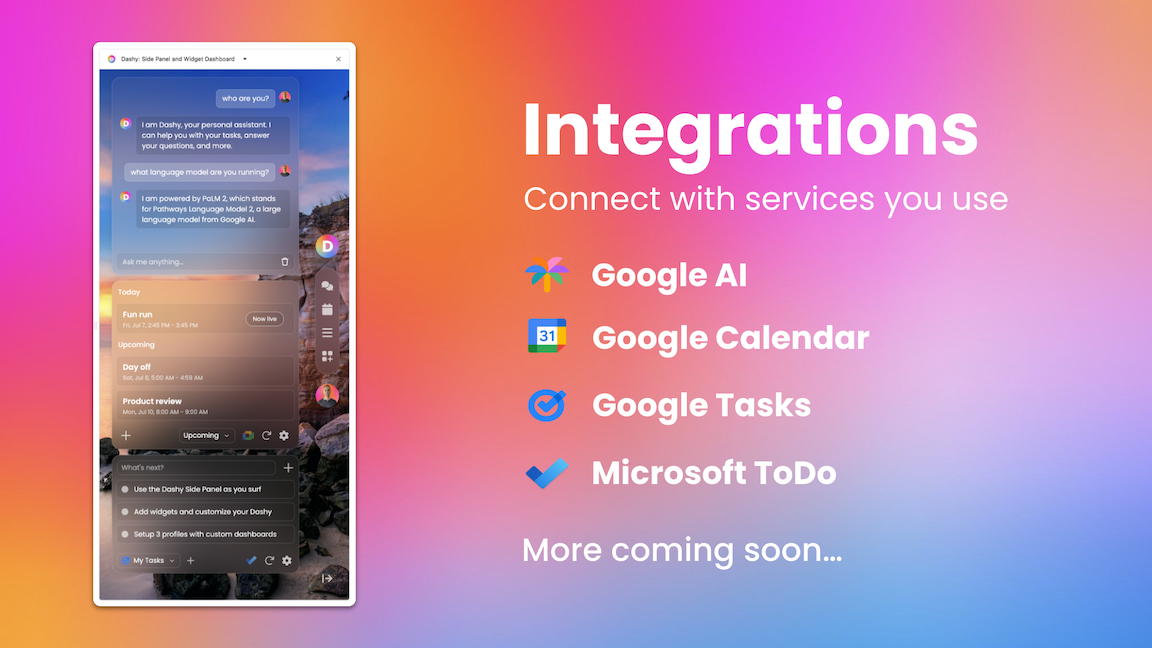
Introduction:
The Dashy Side Panel and New Tab Dashboard Chrome extension. If you have seen any of our branding, you’ve probably heard us state, "We take dozens of productivity tools and helpful apps and transform them into easy-to-use integrated widgets." If that doesn't quite make sense, take 20 seconds and take a look at the extension in action:
These three things really make up the reason why Dashy is so helpful: tools, apps, and integrations. You might find yourself wondering what exactly the difference between them is, or even what they might be. This topic can be a little nuanced, so let’s break it down.
What are tools?
Tools are fairly basic in nature, and they are things that we use on a frequent basis to help get things done. Some of our available tools include:
- Time Tracker
- Screen Recorder
- Converter
- Reminder
- Password Generator
- Timer
- Alarm
- Calculator
Dashy has turned all of these tools and more into widgets that can be placed on your New Tab dashboard and side panel. With everything ready to use in one place, you don’t have to open another tab or go searching through your computer’s Finder or My Computer every time you need to use a tool.
What apps does Dashy have?
We have turned a number of different applications into widgets, such as:
- AI chatbot Dashy Chat (powered by Google Bard)
- To-Do
- Calendar
- Weather
- News
- Podcasts
- Ambience
- Stocks
- Crypto
These widgets work just like the apps on your phone, tablet, or computer. They are simply a smaller version that can be viewed and accessed from your side panel, or from your dashboard.
What are integrations?
Simply put, integrations are a way of connecting your Dashy account to the accounts on services you already use. For example, we currently offer integrations with:
- Google Calendar
- Google Tasks
- Microsoft To Do
- Gmail and Google Drive coming soon
This means you can add these widgets to your side panel and New Tab dashboard, then log in with the accounts you already use to seamlessly sync them. This way you'll be able to add an event to your calendar in Dashy, and see it pop up on your calendar on your phone. Check something off your to-do list while out shopping, and have it be checked off in your Dashy widget as well.
Will there be more integrations?
Yes! The Dashy team is always working on improving our product and offering more to our users. We are looking to add some more commonly used services in the near future. Let us know if there is an integration that YOU would like to see available on Dashy! Here are some of the integrations that we have in the works:
- Todoist
- Notion
- Google Drive
- Gmail
To stay up to date on what is coming next for Dashy, check out our Roadmap!
Conclusion
The team at Dashy is always working on adding more tools, apps, and integration offerings so your Dashy is as customizable as possible. We want to hear from you, so please let us know what you want to see from Dashy next!
Join the Dashy community at DashyApp.com and interact with the team on LinkedIn, Twitter, YouTube, and Instagram. Download the extension in the Chrome web store!


