How-To: Change Chrome Side Panel to the Left
Using Chrome Settings, you can customize your browser Side Panel to appear on the left hand side of your screen!
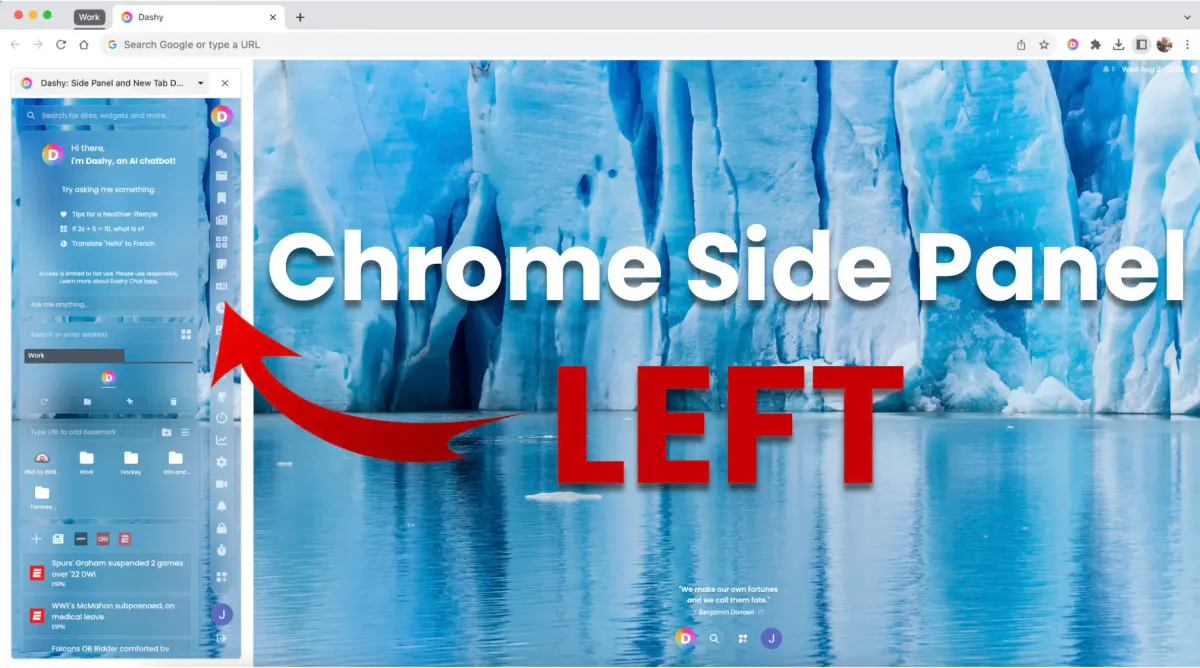
Introduction:
An efficient web browser needs to be set up in the most user-friendly way possible. We all have our own preferences, needs, and unique quirks, so customization options are incredibly important when not only selecting a browser, but when deciding how to set it up as well.
The Chrome Side Panel is a fantastic addition to the browser that can help you be more organized and productive. The default setting places the pop-out panel on the right side of your browser, but if you prefer the left side, we have you covered.
How to Move Chrome Side Panel to the Left Side:
The first step is to open Chrome Settings. Click the vertical three-dot icon at the upper right of the browser and navigate to Settings. This will open the Settings tab where you can adjust a wide array of customization options. On the menu on the left of the screen you now just click on Appearance where you will find the option to relocate your Side Panel (see below).
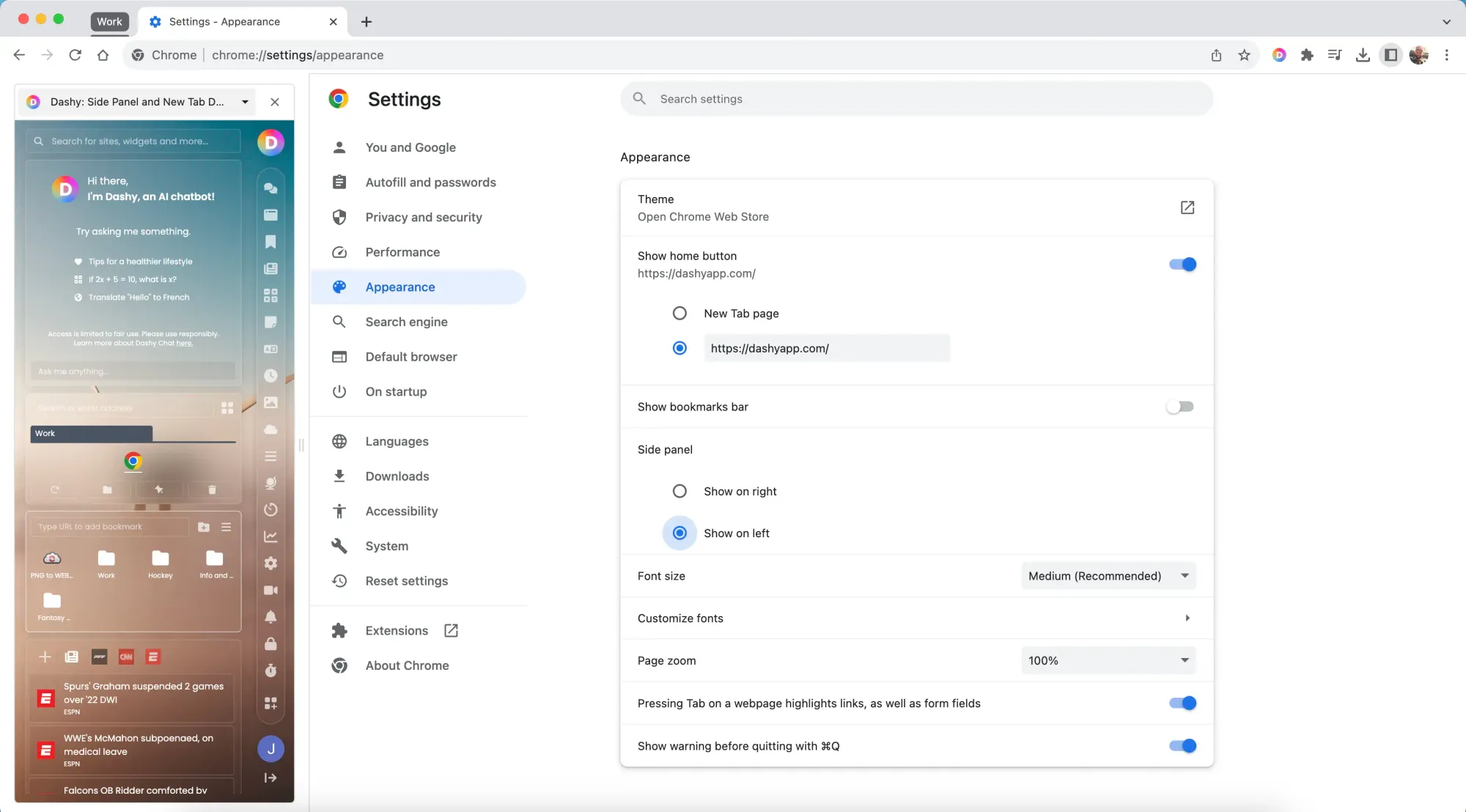
Simplified Instructions:
To swap Side Panel to the left side of Chrome, open Chrome Settings, navigate to Appearance, and select "Show on left."
What can you do with the Side Panel:
You likely are already familiar with the Side Panel if you have landed here, but if not, you can learn all about it HERE.
The basic functions of the Side Panel can be quite helpful in their own right, while rather limited in scope. However, there are extensions that can be downloaded from the Chrome Web Store that can transform your Side Panel into a far more powerful tool. Dashy: Side Panel and New Tab Dashboard does precisely that, and can upgrade your Chrome browser into the ultimate productivity workspace.
Dashy:
The Dashy Chrome extension provides users with dozens of productivity tools and apps in widget forms so they can use and access all of the ones they desire simultaneously.
Dashy is an all-in-one productivity extension that essentially is a dozen Chrome extensions wrapped into a single package.
- Users can integrate widgets like Calendar, To-Do, Notes, News, Podcasts, Google Bard AI Chatbot, and others.
- They can also use helpful tools like Translator, Converter, Bookmarks, Tab Manager, World Clock, and more.
- Quickly view and stay up to date on the latest information with widget like Stocks, Crypto, and Weather.
- Customize your Side Panel with the widgets that you want to use and organize them however you prefer.
- With all of our widgets available from your Side Panel or New Tab dashboard, you can clean up your browser and have a more efficient workspace.
Conclusion:
The Dashy Side Panel can help make your time online more productive, but don't just take our word for it. We want you to be able to see for yourself, that’s why we offer a free trial at sign up with no credit card required. Download the extension from the Chrome Web Store today and get more done with fewer tabs!
Join the Dashy community and see how the Dashy Side Panel can help you be more productive! Check us out on LinkedIn, Twitter, Youtube, and Instagram. Download the extension here!


