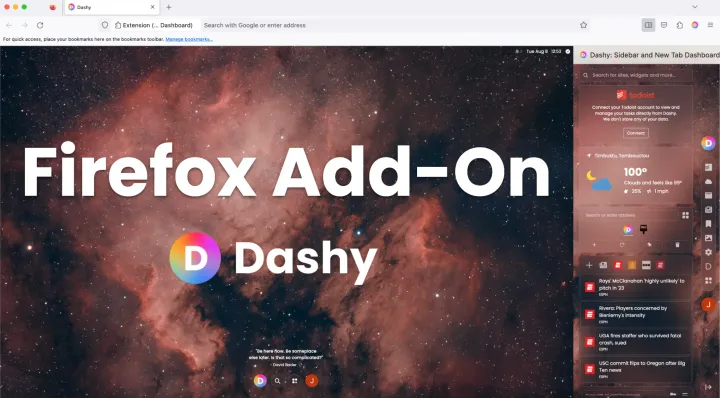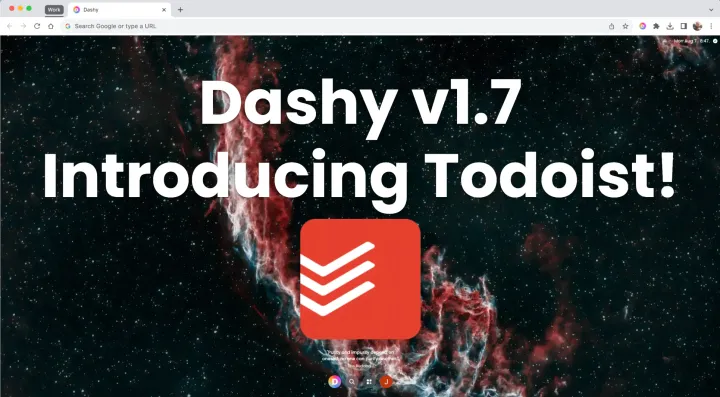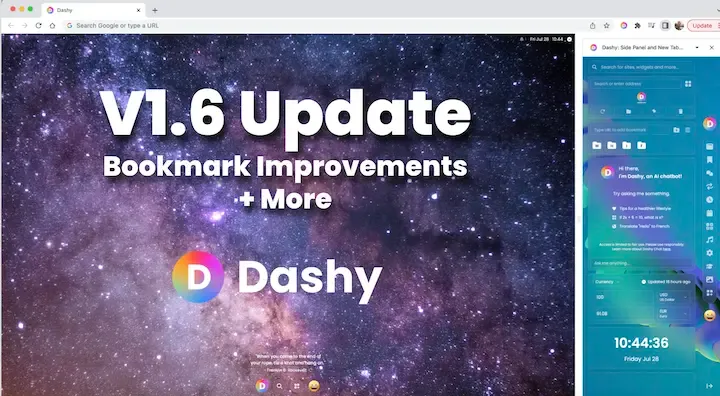Dashy v2.0 Our Biggest Update Yet!
Dashy v2.0 includes over 25 embedded websites, custom widgets, and custom embedded sites!
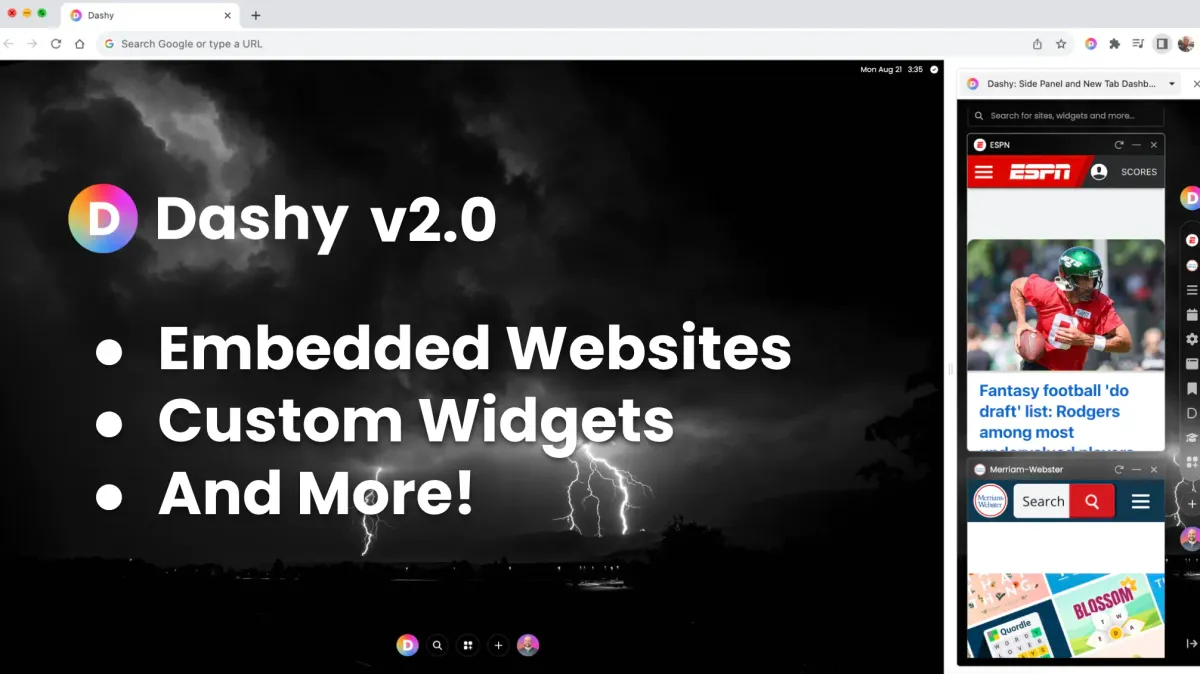
Dashy has constantly evolved and improved since our launch. We have continued to add useful widgets, overhaul our code, and streamline our user experience. While most of our updates include a few minor features or a new widget, this update includes dozens of additions by way of embedded websites, and we couldn’t be more excited to share it with you.
Update to Dashy v2.0:
To update to the latest version, restart your browser and grant the necessary permissions. Alternatively you can click the extensions icon, navigate to "Manage Extensions," and re-enable Dashy from there.
If you haven't downloaded the Dashy extension before, just head to the Chrome Web Store!
Add Websites to Dashy:
With this update, we have included 25+ websites that you can add to your dashboard and side panel. This list includes popular social media sites like Facebook, Instagram, LinkedIn, Reddit, as well as other helpful websites like Google Finance, Google Drive, Maps, ChatGPT, and Slack. Take a look at some of the available options:
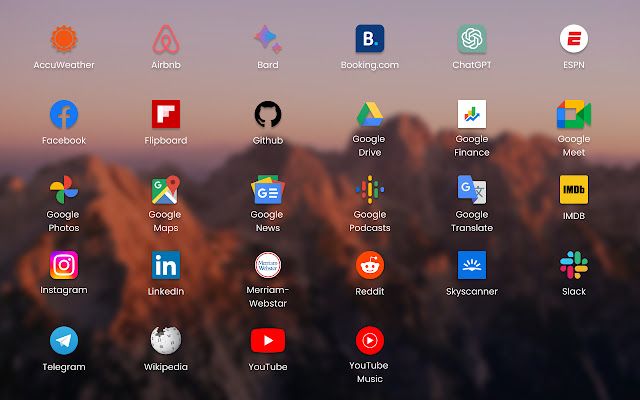
Add Your Own Websites:
If all of the included options don’t fulfill your dashboard needs, you also now have the ability to embed any website you want to. Just click the + icon in your dock or in the Widgets Explorer, then navigate to the Websites tab to get started. This massive upgrade to customization options means that Dashy can be a productivity workspace, a browser organization tool, a place to view all your fun stuff like social media, or any combination you can think of.
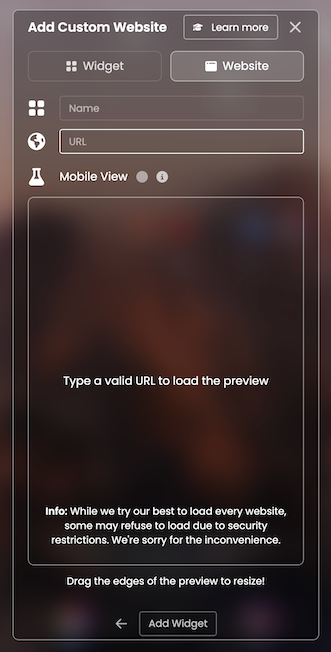
Connect Multiple Accounts:
You can also create Custom versions of widgets with their own name and colored icon. This allows you to integrate multiple widgets with different external accounts. For example, you can have your dashboard show multiple Google Calendar accounts, show Weather in different locations at once, or even have a few Todoist widgets connected to your work and personal accounts.
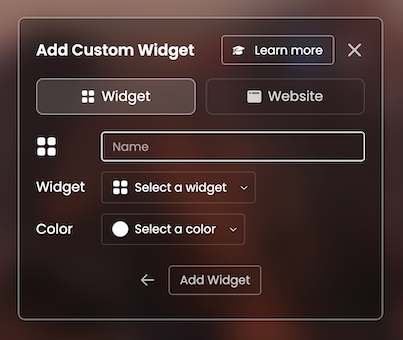
You can create as many of these custom widgets as you would like, and you can also quickly create duplicate widgets!
Duplicate Widgets:
Another small change we have made is creating a button in each widget's toolbar to quickly duplicate the widget. We want you to be able to customize your workspace as much as possible, so if you want to quickly add another To-Do widget, you can do that.
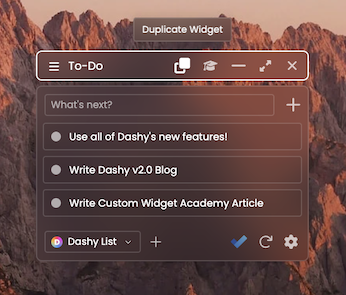
This feature can help you stay more organized and compartmentalized than ever before!
Multiple Profiles:
Many of you have probably downloaded Dashy as your preferred browser extension due to all of its fantastic productivity tools that help make your work more efficient. We still aim to help you with your goals of being more productive, but we want to provide our users with options.

With Dashy you can create up to three unique profiles, so you can have one for work, one for school, and one for your online fun and enjoyment. With access to 25+ embedded sites offered by Dashy along with the ability to generate up to 50 of your own, you can create an incredibly productive space, or one to distract and entertain you. The choice is in your hands!
Conclusion:
Make sure you have Dashy v2.0 downloaded to your Chrome, Brave, or Firefox browser and explore the capabilities of embedded websites into your dashboard and side panel/sidebar today!
Download the Chrome/Brave extension here.
Download the Firefox Add-On here.